Telegram HK Group List 22
-
Group
 4,582 Members ()
4,582 Members () -
Group

FL🏩×魚蛋🍢(油尖旺搵食谷)
19,395 Members () -
Group

滿分的旅遊札記
1,197 Members () -
Group
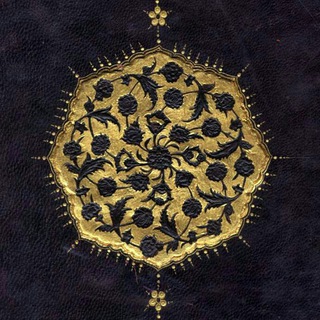
قدحهای نهانی
13,616 Members () -
Group

停班停課最新通知 Taiwan Alerts
6,416 Members () -
Group
-
Group

PTGFHK❤️真女谷訂閱台
2,347 Members () -
Group

زخآرف🖤
650 Members () -
Group
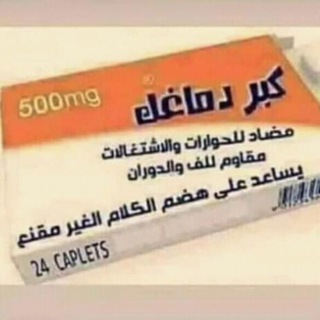
اقتباسات وخواااااااطر
1,157 Members () -
Group

新相薄:@GG00853
6,696 Members () -
Group
-
Group

想知道自己一次值多少
1,990 Members () -
Group

IqraaTube-ኢቅራ ቲዩብ
1,273 Members () -
Group
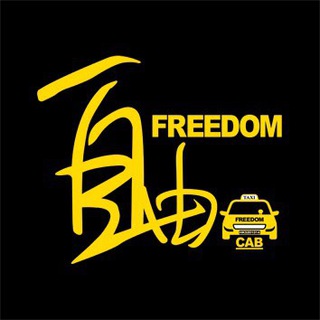
自由的 的士平台
1,121 Members () -
Group

TG中文频道/群组/搜索神器
8,071 Members () -
Group
-
Group
-
Group

荃灣&葵青哨兵認證頻道
34,000 Members () -
Group

跑路公告板
368 Members () -
Group
-
Channel
-
Group

فراغ!
1,328 Members () -
Group

حــيــاة┊H A Y A T 🖤🖇
976 Members () -
Group

Docent | آکادمی دوسنت
523 Members () -
Group
-
Group
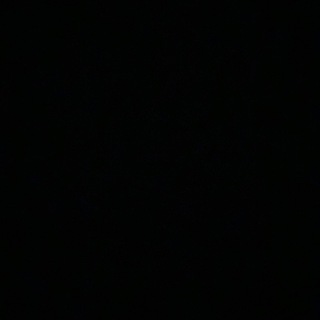
全港連儂牆公海總谷
1,554 Members () -
Group

yfBeta - t.me/yfbeta
508 Members () -
Group
-
Channel

Boყfrιᥱᥒds🍩|🔐Rᥱsρᥲᥣdo
407 Members () -
Group
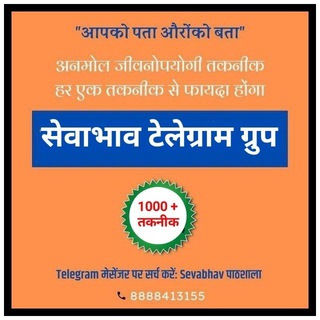
सेवाभाव परिवार
638 Members () -
Channel
-
Group

iSpazio • Apple Italia
2,436 Members () -
Group
-
Channel
-
Group

ڪروب شـروحـات هـكـر سـوريـا ⇣✦
360 Members () -
Group
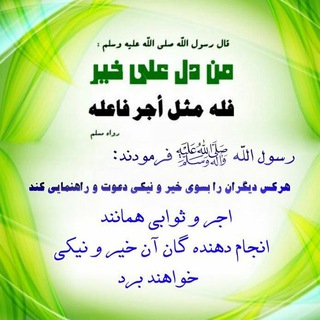
《کانال صدقه جاریه》
321 Members () -
Channel

DML💞 We Got Married [ENGSUB]
24,102 Members () -
Channel

ꉓꀎꋪꀤꂦꌗꀤ꓄ꌩ
1,250 Members () -
Group

美国疫情期间非常相亲群
667 Members () -
Channel
-
Group
-
Group

ខ្មែរតែមួយ
3,877 Members () -
Group

on9仔女同盟會(TG總部)
6,951 Members () -
Group
-
Group

ក្រុមប្រឆាំងព័ត៌មានក្លែងក្លាយ (ក្រុម ៣.០០០)
6,052 Members () -
Group

КРАСОТАзаКОПЕЙКИ
354 Members () -
Group

باشگاه مهندسان صنایع ایران
4,483 Members () -
Group

𝙂𝙉𝙂
2,006 Members () -
Group

ⓍⓄ
398 Members () -
Group

風傳媒
6,070 Members () -
Group
-
Channel

MTR 🌻(Eva小店 獨立經營)
4,173 Members () -
Group
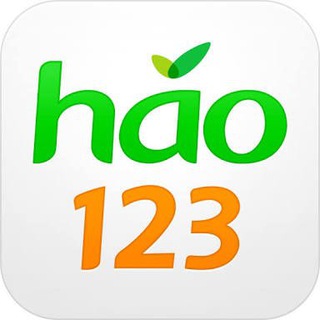
中文搜群神器
3,700 Members () -
Channel

香港中學生關注組聯盟
512 Members () -
Group
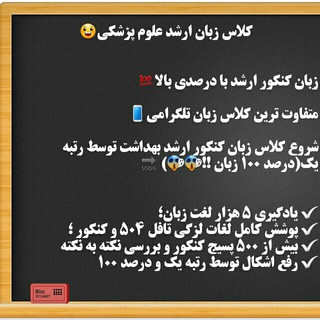
زبان 1401 😉
642 Members () -
Channel

Funwithhk日韓美女鑒賞區
1,018 Members () -
Group

🏝حقيبة السيرة النبوية الدفعة (2) - منصة زادي🏝
4,510 Members () -
Group

[MZFast Cloud]-云加速-通知频道
1,724 Members () -
Group
-
Group
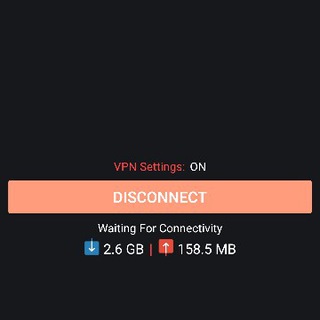
Kaizonova
734 Members () -
Group

武者の器
975 Members () -
Group

Kavikonj; NatureSchool
988 Members () -
Group
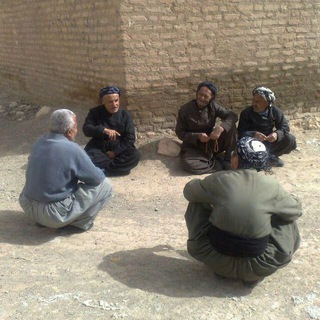
با قسەی خۆش ون نەبێ
11,841 Members () -
Group
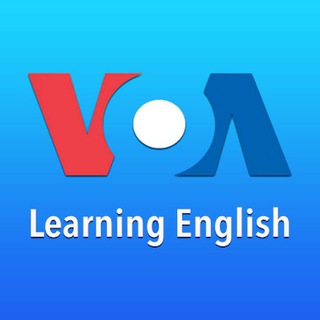
VOA Learning English
2,488 Members () -
Group

ПИАР|ПРОДВИЖЕНИЕ|АККАУНТЫ
3,247 Members () -
Group
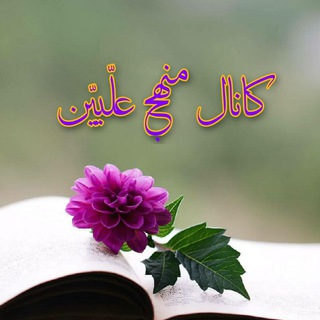
کانال منهج علّییّن
357 Members () -
Group

انت واعي
552 Members () -
Group
-
Group

8⃣5⃣2⃣大西北搵食谷🌬(元屯天)
11,794 Members () -
Group

تحديثات واتساب عمر
1,745 Members () -
Group

PRAYM_JALYUZI BUKHARA🇺🇿
411 Members () -
Group

ⒸⓄⒸⒶⒾⓃⒺ⨀ⓂⓊⓏ
2,430 Members () -
Group

ⓒⓞⓕⓕⓔⓔ
748 Members () -
Channel

📃HK Local茶社💞(報告專區)
980 Members () -
Group
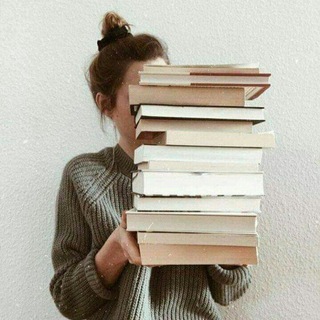
مكتبةمـلَآكَ..📚 🌼
9,158 Members () -
Group

春天,繼續為宇宙帶來美腿👡(三點不露)
26,272 Members () -
Group

Берлинские события
1,385 Members () -
Channel

囚車資訊台
448 Members () -
Channel
-
Group

BINVERSE CHAT
609 Members () -
Group

💛 هدهد الدعوة 🕊💜
1,879 Members () -
Group
-
Group
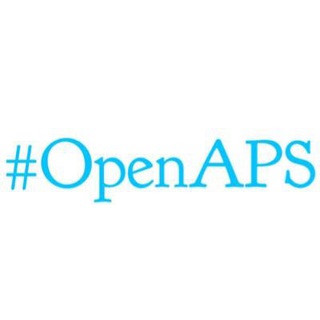
DIABET OPENAPS
2,039 Members () -
Group

The Cover Up
2,516 Members () -
Channel
-
Group

مدرسه نویسندگی|شاهین کلانتری
16,699 Members () -
Group

لـ رفيـق دعُـائي 🌼💚﮼ٔ
30,436 Members () -
Group

ᏢᎪᎡᎪᎠɪᏚᎬ🕊
4,949 Members () -
Group

文史大觀園頻道
330 Members () -
Group

Telegram Channels
345 Members () -
Channel

𝐐𝐔𝐄𝐄𝐍&𝐊𝐈𝐍𝐆👄⚔️
3,282 Members () -
Group

Totus Tuus Mariae ⛓💗
1,069 Members () -
Group
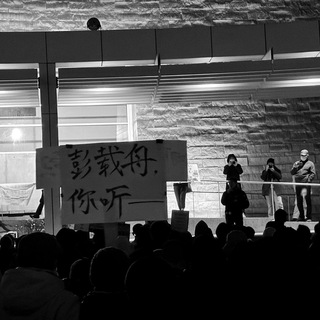
在瓦尔登湖畔读书
2,937 Members () -
Group

آفرود کوهنوردی کمپینگ و شکار
2,455 Members () -
Channel

Стюардесса
2,753 Members () -
Group

ᴵᴺᵀᴱᴿⱽᴬᴸ.
554 Members () -
Channel

打爆莊🥱
701 Members () -
Group
-
Group

Shehab AboDaya✍️📸
684 Members () -
Group

🌹千與千尋🌹
1,565 Members ()
Telegram API: lets you create your own customized Telegram clients. You can read Telegram’s open-source code to know how the platform works. Unlike mass-market messengers like WhatsApp and Line, Telegram is an open-source app. This means anyone can check the app’s source code, protocol, API, and see how it works and make an informed decision. To upload new profile images, open Settings. On Android, tap on the camera icon at the top-right. On iPhone, tap the Edit button and choose Set New Photo or Video.
Telegram also supports hashtags. If you tap a hashtag, you can search across all of your activate chats for it. This makes it easy to find messages in the future or categorize information for yourself. Set Auto-Delete Timer for a Telegram Chat In Telegram, you can use hashtags in your Channels and Groups. When you use a hashtag in a message, that word becomes clickable. And, channel or group users able to click the hashtag to get instant search results from their Telegram messages. The Telegram icon on an Honor View 20 on a blue background with a cat and a fish.
Turn Off Notifications for Individual Contacts 1b Telegram Messenger Tricks There’s no denying the fact that Telegram became as popular as it is because of its focus on privacy. The service not only provides end-to-end encryption on the server-side of the things but also allows users to lock their chats. This is great for safeguarding your personal chats when you are handing out your device to anyone else. This page also lets you select your preferred night mode theme. To make such a group or find people near you, swipe right on the homepage, tap on “Contacts”, and then tap on “Find People Nearby”. You will see a list of nearby people and groups sorted by distance.
Do you enjoy using both light and dark modes? Telegram has an auto-night feature so the app doesn't blind you at night. Self-destruct is a popular feature on Telegram, but it has been limited to the separate “Secret Chat” option only. However, with the recent update, now you can self-destruct media like photos and videos on normal chats too. Just select a photo or video and then tap on the “timer” button. Now, you can choose the time after which the media will be deleted from everywhere.
Warning: Undefined variable $t in /var/www/bootg/news.php on line 33
HK